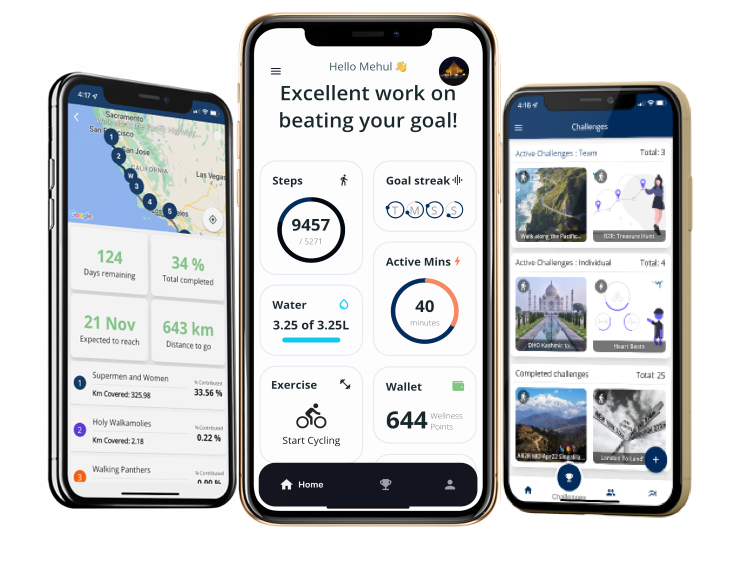Integrating Slack <> Walk With You
On integrating Slack with Walk With You, all of your organisation’s Community Feed posts within the Walk With You app will be posted in a dedicated Slack channel of your choice. This is just the v1 of our integration and we are
just getting started!
Please note that posts made directly on the Slack channel will not be visible in the Walk With You app!
How to set up Slack integration with Walk With You
1. whitelist the W2Y Slack app
In most cases, the first step in the process would be to get your IT admin to whitelist the Walk With You app from the Slack apps directory. You can email them or raise an IT help ticket internally.
Click the button below to go to our Slack app.
2. Create a dedicated Slack channel
The next step is to create a dedicated Slack channel for Walk With You’s Community Feed sync & add all members.
You can create a public or private Slack channel, our recommendation would be a public channel.
Extract the Channel ID for this channel.
3. Make the final connection
To wrap up the integration, navigate to the Admin Panel & sign in with your Walk With You admin credentials.
From the menu, click on Integrations and then Slack & follow the prompts to integrate successfully.
More detailed instructions can be found here: