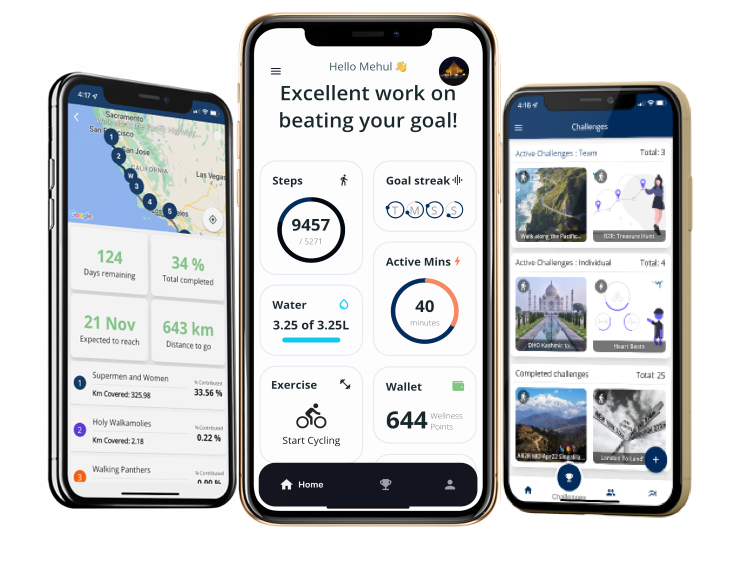Let us clarify some frequently asked questions…
What is the Explore plan?
Explore plan is a simple & free way for you to take the Walk With You platform for a test drive. It's completely free and no credit card is required.
How do I sign up for the Explore plan?
It's really straightforward. Register here as the admin of your company, team or charity.
You don't need to a credit card to sign up.
What is an admin?
An admin is responsible for creating a company within Walk With You and creating company wide wellbeing challenges. Here are some of the decisions an admin makes:
- Company ID - this is a 6 character unique company ID that you choose while setting up the company (during registration). Unique ID can be used by users to join the company you create.
- Wellbeing Challenges - choose from our catalogue of team and individual challenges. Additionally, we can work with you to create a custom virtual race to reach challenge (example: a challenge connecting your multiple office locations) 😊
- Rewards - Wellness points are awarded to when a team reaches a virtual race milestone or if someone completes the goal of the Beat Your Goal challenge. Gamification is critical in engaging participants and as admin you can configure how many Wellness points (if any) to be rewarded for these challenges
- Upgrade options - take our platform for a test drive and if you are satisfied, we have 3 simple plans to chose from so that you can roll it out to your entire team or organisation and deliver an engaging program focused around proactive wellbeing.
What is included in the Explore plan?
- Explore our catalogue of team and individual wellbeing challenges, including our state of the art virtual races
- Award Wellness Points and bring fun & engagement to your team's proactive wellbeing journey
- Write, comment and like posts on the Community Board
- Seamless integrations with activity trackers like Fitbit, Garmin, Apple Health, Strava and more...
- Available worldwide
- Onboard up to 19 other participants
Race to Reach Challenge
What are the different challenge modes?
A Race to Reach challenge can be configured as:
- Compete: This is a traditional team v. team (or individual v. individual) step race and the goal is to finish first. This is the default mode.
- Collaborate: In this mode, teams (or individuals) work together to complete a big org wide challenge, example raising funds for charity. While teams are collaborating to reach the destination as quickly as possible, they are ranked according to their contribution so there's an element of healthy competition
- Treasure Hunt: Introduce suspense & jeopardy in the race as milestones and final destination are only slowly revealed. Once a team crosses a milestone, the next one is revealed.
- Multi activity inclusive: This is technically not a different challenge mode, but more of a configuration choice. Default race to reach challenges are step challenges, but with our "Include swim and cycle" setting, additional activities can be included towards a team's or individual's total.
How to join a challenge & create teams?
Creating teams is very straightforward. Once a Race to Reach challenge has been created, open the Walk With You app on your phone and join the challenge. On joining the challenge, you are prompted to either join an existing team or create a new one.
Tap on the "+" button to create a new team. Be mindful of the "Invite only" setting as this setting gives you more control on who can join the team. A team that is set up as "Invite only" can only be joined by another user if they have the direct team invite (shared with team creator once the team has been created).
Below is a short video on this:
What are milestones?
Milestones are interim checkpoints on a route. When a team reaches a milestone, all members of that team are rewarded Wellness Points as configured while creating the Race To Reach challenge.
Can I create a custom race to reach path?
We welcome your interest in creating a custom Race To Reach route & would love to help you in doing so. Please get in touch via email at admin@walkwithyou.co.uk and we'll share the process to do so.
Most common use cases: Connecting different offices on a map or completing a famous route that we haven't built a template for or a PR / employee awareness activity preceding the launch of a new location.
Beat Your Goal Challenges
What are the different challenge modes?
- Steps: Have you heard that you should walk 10,000 steps a day? S̶c̶r̶a̶t̶c̶h̶ that goal as it can be overwhelming for most of us. What matters is that you are walking consistently & increasing your steps a little every day. Walk With You app uses a proprietary algorithm to suggest you a personalised step goal and in this mode, all you have to do is beat that goal to earn Wellness points and move up the leaderboard!
- Hydration: NHS (in the UK), WHO recommend that we drink 6-8 glasses of water per day. That's the goal in this mode - record drinking 6-8 glasses of water in the app and earn Wellness points!
- 30 Mins Exercise: It is recommended that we do 30 mins of (at least) medium intensity exercise every day for at least 5 days a week. Do that and earn Wellness points! If you haven't permitted Walk With You to sync your active & exercise mins from your activity tracker (like Fitbit or Garmin), please do so. If you performed the exercise without wearing a tracker (for example, boxing), you can manually enter the workout time in the challenge to earn Wellness points.
Sync with activity trackers
Which trackers does Walk With You sync with?
These are also listed within the app, but we support direct sync with Fitbit, Garmin, Strava & Apple Watch (through Apple Health). If you have a Xiaomi, Polar or other wearable devices, you can sync them with Walk With You via the Apple Health app (for iPhone users) and Google Fit (for Android users). More details, in simple and clear instructions, can be found within the Walk With You app.
How often are steps and exercise data updated?
Steps and exercise data within the Walk With You app is refreshed every time a user opens the Walk With You app. We don't capture steps or exercise data in the background. When participating in challenges, please remember to open the app at least once a day so that your steps and exercise activity for that day can be counted towards the challenges. We of course send you daily reminders 😉
What if a user doesn't use an activity tracker?
A smartphone is sufficient to access Walk With You app and participate in challenges. iPhone users should connect their Apple Health with Walk With You app and Android users (Samsung, etc) should connect their Google Fit app with Walk With You.
How can I invite other members to participate in my company challenges?
This can be done in the following simple ways
- Share the company URL: Once a user has created a Walk With You account on the app, they can join your company by tapping on the company URL.
- Share the company ID: Once a user has created a Walk With You account on the app, they can join your company by navigating to the app menu and tapping on "join your company" and entering the company code.
Once the user is in the company, they can see the challenges created by Admin in the "Challenges" tab under section "Challenges available to join". Tap on the challenge tile and follow instructions to join the challenge.
If I include cycling and swimming in Race to Reach challenge, how does it compare with walking?
We normalise cycling and swim workouts so that there is a fair (as much as possible) comparison between these workouts and walking. For reference, assuming avg. speed, app converts 2.7 km of cycling or 400 m of swimming as equivalent to 1 km of walking.